Log into your CMS
Click on Photo Cart then Photo Cart Settings
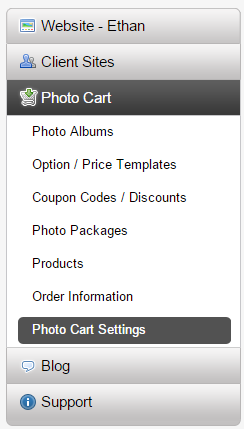
Click on Payments
Under Payment Options you’ll see three ways clients can pay for their order.
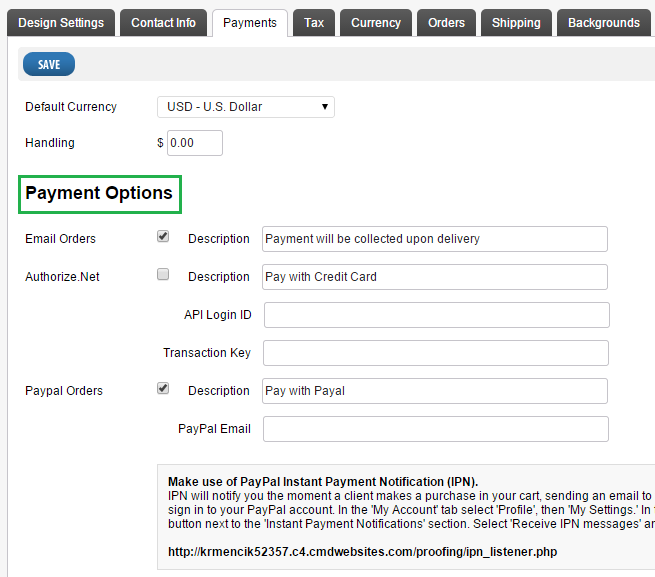
Paypal
If the client chooses the Paypal button, they will be directed to your Paypal account. Once the order has been paid for, you’ll receive a confirmation email from Paypal. You can then retrieve the order from within the order information section inside your CMS.
Authorize.net
Should a client choose this option, they’ll be redirected to the authorize.net website where the payment can be made via credit card or debit.
If a client checks out by selecting email the order will be sent to your email. You can then process that order however you wish.

