Log into your CMS.
Click on Photo Cart then Option / Price Templates
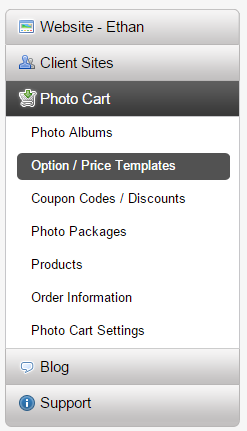
Click on Add a Pricing Template.
Title your pricing template.
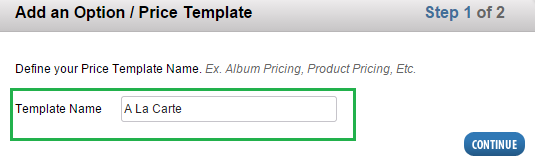
Select continue and create options for your images.

Select Finalize.
Apply a pricing template to albums
Select Photo Cart then Photo Albums.

Select the settings icon for your album.
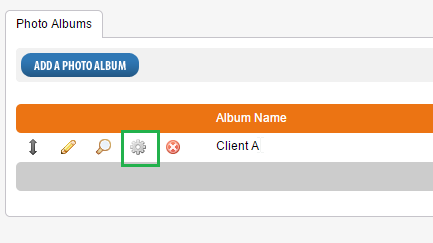
Activate your pricing options for the album underneath Album Options.


