Log into your CMS.
Select Photo Cart then Photo Albums.
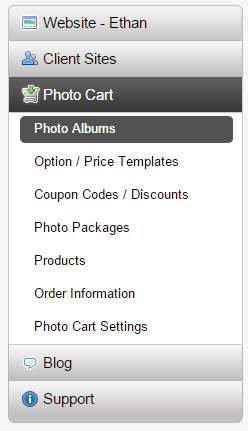
Click on Add a Photo Album.
Select the pricing template that you would like to add to your album.

Here you can title your album, set the date and permissions.

Then add a welcome message if you wish. You can also use this area to include specific instructions for the client.
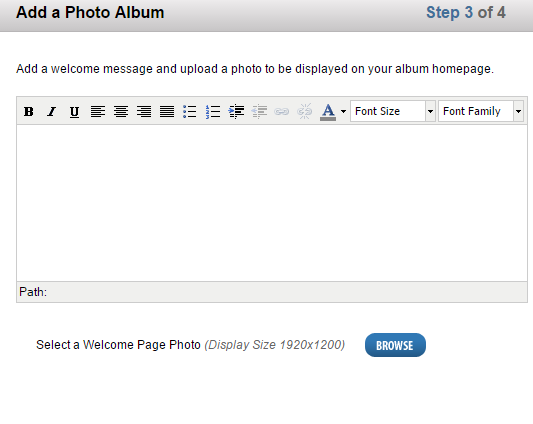
On the final step you can create the photo pages for your album.


