Log into your CMS
Click on Photo Cart then Photo Cart Settings.
Select the Design Settings tab.
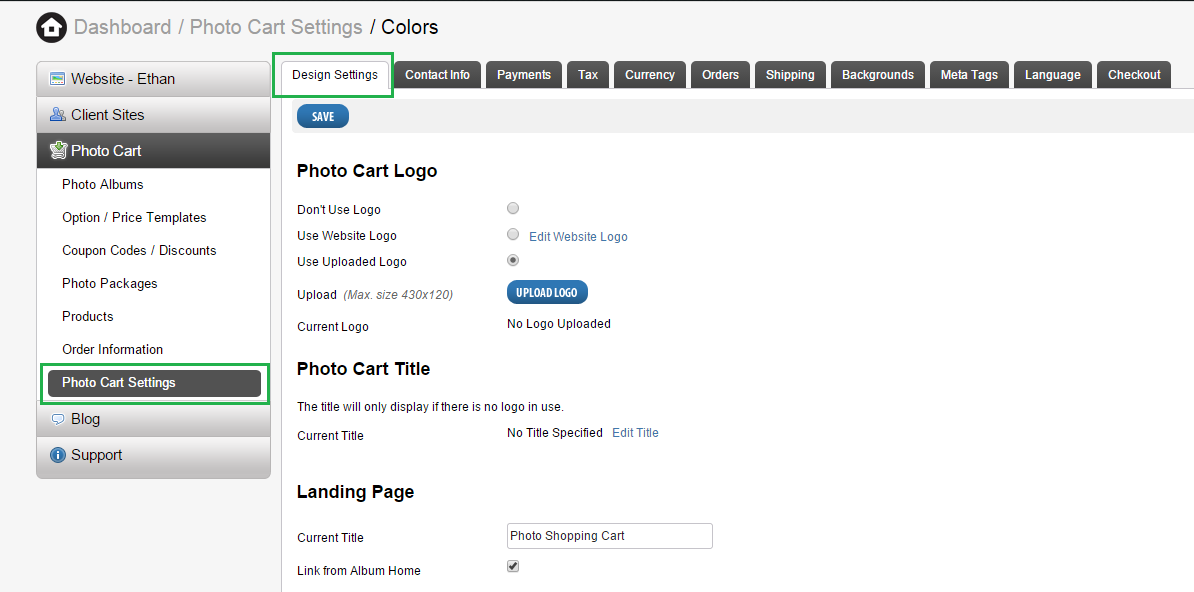
Here you will find numerous design settings which will allow you to edit and customize the overall design of your photo cart albums.
Photo Cart Logo
Upload and use a custom logo for your photo cart.
Photo Cart Title
Opt out of logo and use a text title instead.
Landing Page
Change the title of your Cart Landing page here. http://mydomain.com/proofing
Slideshow
Change the speed of your image slideshow.
Main Colors – Title Bar Colors – Shopping Bar Colors
Change the color of numerous elements on your photo cart
Copyright
Add a copyright symbol text.
Terms of Use
Create and display a terms of use agreement at the check out of your photo cart.

