Log into your CMS
Click on Photo Cart then Photo Albums
Click the settings icon for the album that you would like to edit.
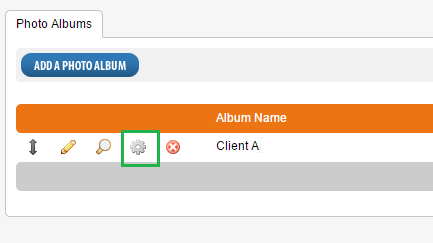
Select the permission setting for your album.
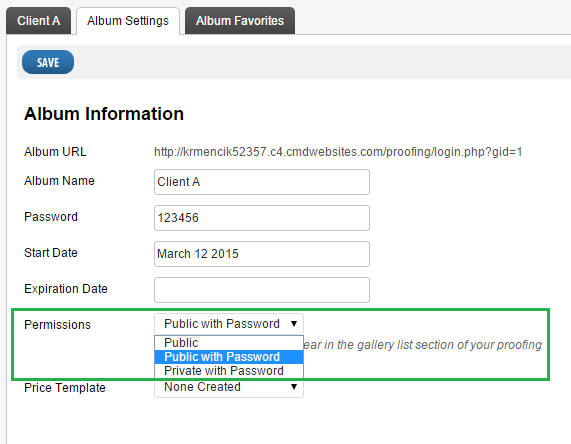
Permissions
Public
Albums with public permissions will be shown on the Cart Landing Page and can be accessed without a password.
Public with Password
Albums with public with password permissions will be shown on the Cart Landing page. Client will require a password to access them.
Private with Password
Private albums can only be accessed from the Cart Login page and require a password.

