In order to upload a file into your server you need to use an FTP client. If you do not have one please read our article on how to use FTP.
Run your FTP client then plug in your FTP login.
You can retrieve your FTP login by logging into your CMS.
From there click on the drop down menu where your name is.
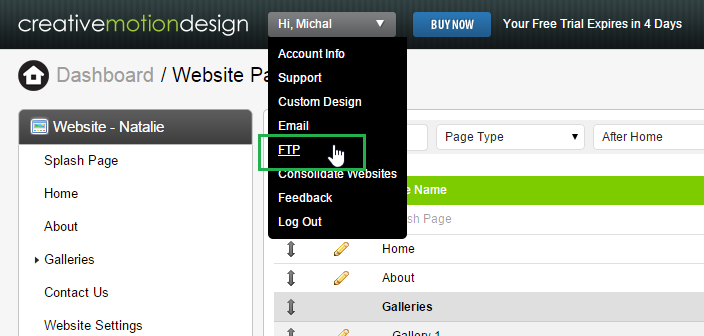
Once you have the FTP credentials simply connect to your CMD server.
Then drag your file(s) into the right pane window (CMD Server) from the left pane window (local server). For example lets say you just uploaded a pdf file titled prices.pdf into the root of your server.
You could then link/view that file here.
http://mydomain.com/prices.pdf.

