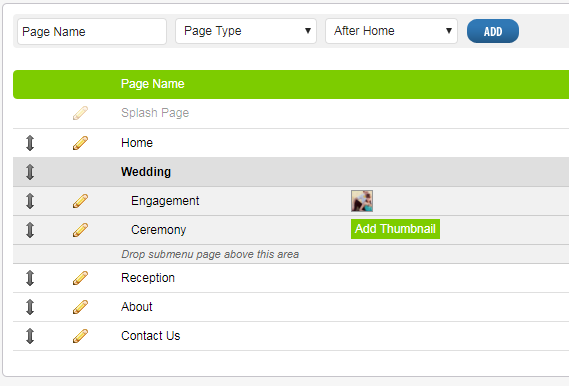Log into your CMS.
Go into the edit area of your website.
Create a new page and select Thumbnail Submenu as the page type.
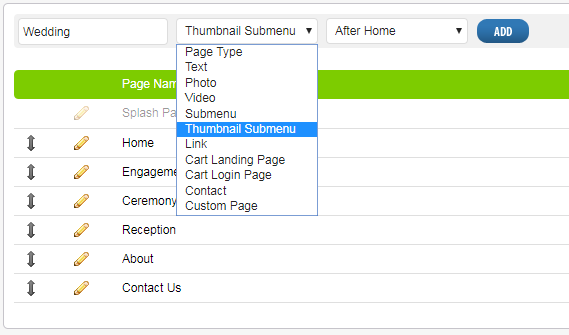
You can then drag your photo pages into the newly created Thumbnail Submenu page by clicking on the grey arrow.
An Add Thumbnail button will appear.

Clicking the Add Thumbnail button will take you to the Page Thumbnail tab of that page.

After uploading the thumbnail image, a small thumbnail will replace the Add Thumbnail button.