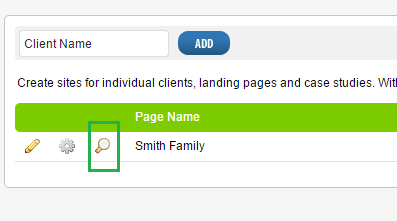A client site is a mini-site independent of your main website. It allows you to create sites for individuals, projects and case studies for private or public viewing.
To start log into your CMS and click on Client Sites.
Title your new client site and select add.
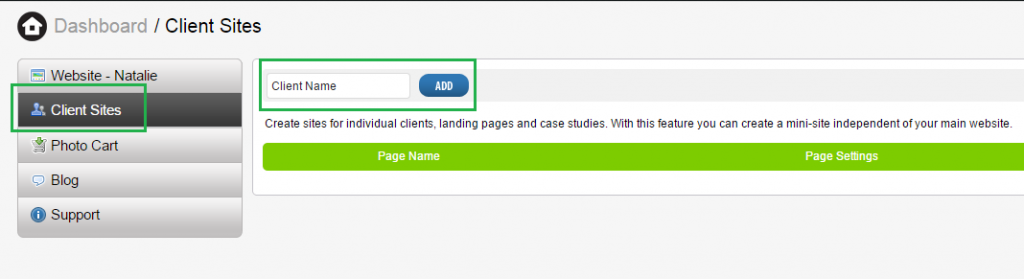
Once the client site has been created you’ll see three options – edit, settings and view.
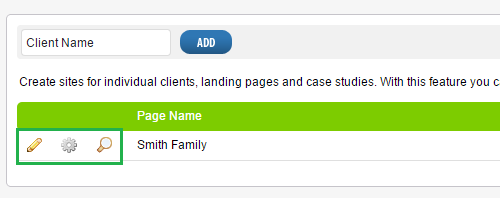
Edit
Create page types for your new client site just as you would on your main website.
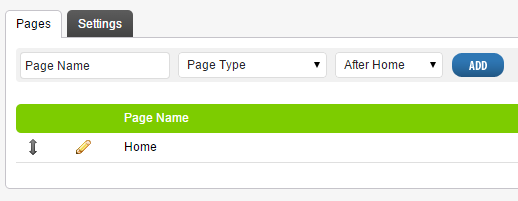
Settings
Customize various settings on your client site like colors, logos, URL and permissions.
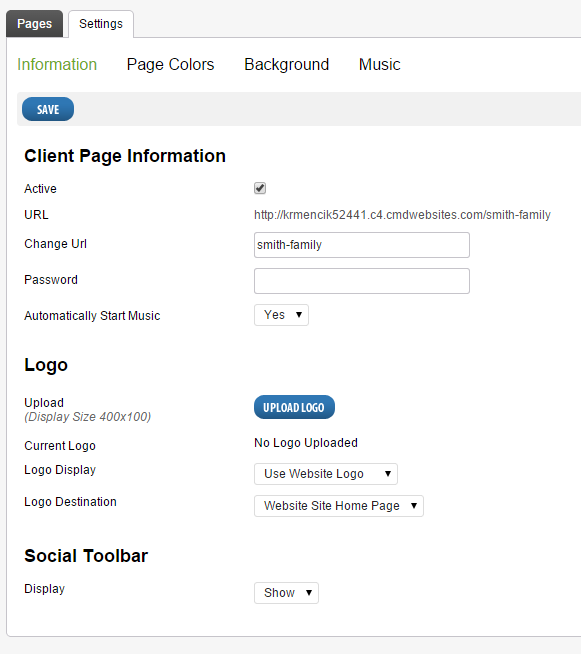
View
Quick link to view your live client site.