Open your image in Photoshop.
Crop it to the preferred size if necessary (see the article What dimensions should my images be? if you need more help).
Go to File / Save for Web to open a dialogue box.
Use Preset: JPEG High
Make sure that only these two check boxes are checked – Optimized and Convert to sRGB.
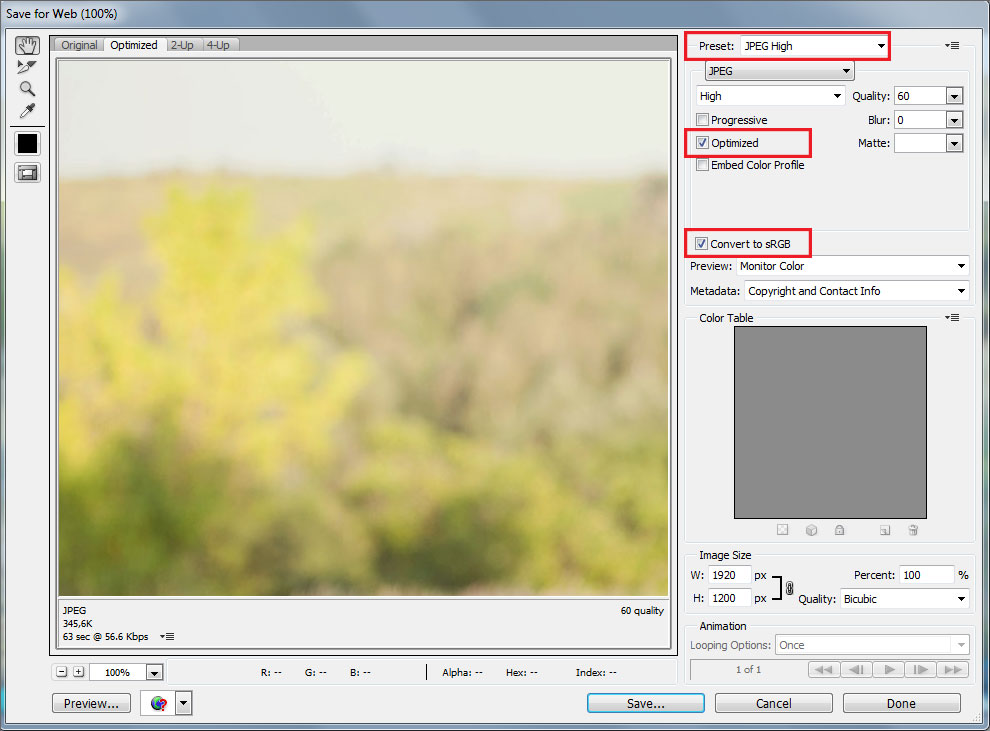
You can use the Preview button to check how the image looks in the browser.
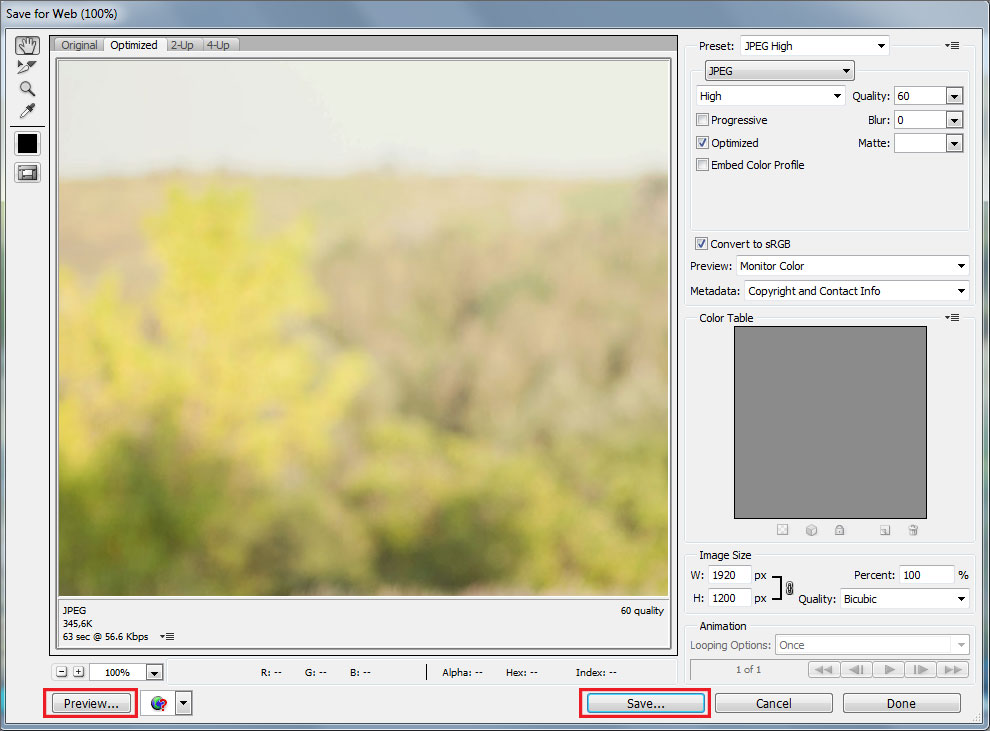
Click the Save button to save the image for web.
Your image will be automatically saved at 72 dpi (screen resolution).

