Each template has a set of recommended dimensions for both the home and photo pages.
To find the set of dimensions you’ll first have to log into your CMS.
From there select the edit button for your home or photo page.
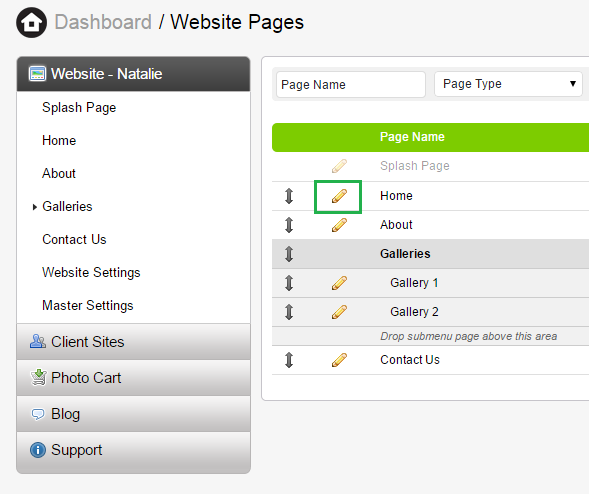
Then click on upload images.
Here the recommend dimensions will be listed.

If the images are larger than the recommended dimensions the CMS will re-size the image proportionally at 75% quality. If you do not want the image to be resized at 75% quality your images must be sized to the exact recommended dimensions or smaller.

