Log into your blog and navigate to the following area.
Settings > General
You’ll then see two fields showing your WordPress and Site URL addresses.
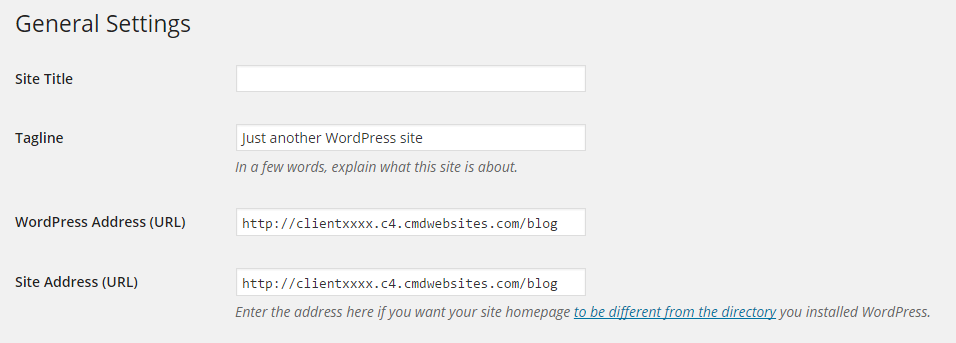
You must change these two fields and update them with your domain name URL.
e.g.
http://mydomain.com/blog
If you wish to have your blog in the root directory i.e. http://mydomain.com then please contact our support department before you make this change. If you don’t, then you risk breaking your WordPress site.

