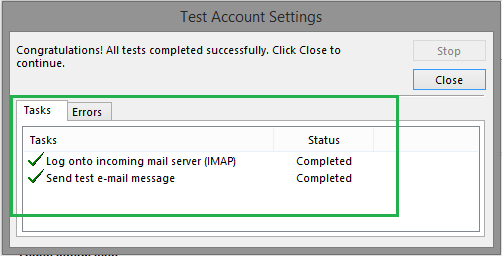Open Outlook, add an Account and select the option Manual setup or additional server types.
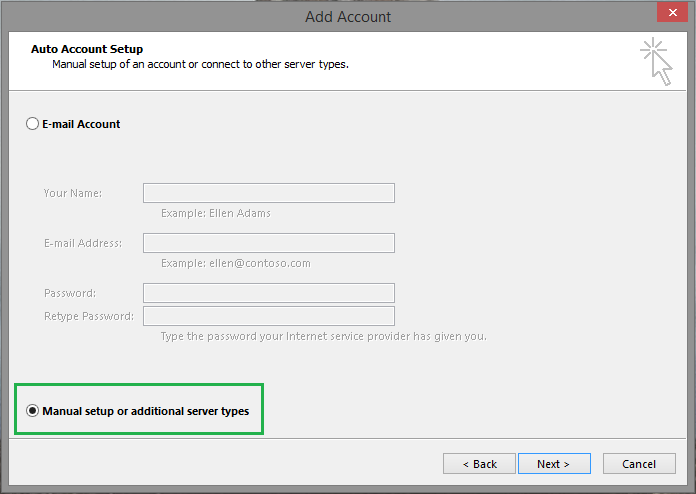
Select POP or IMAP and click on Next.
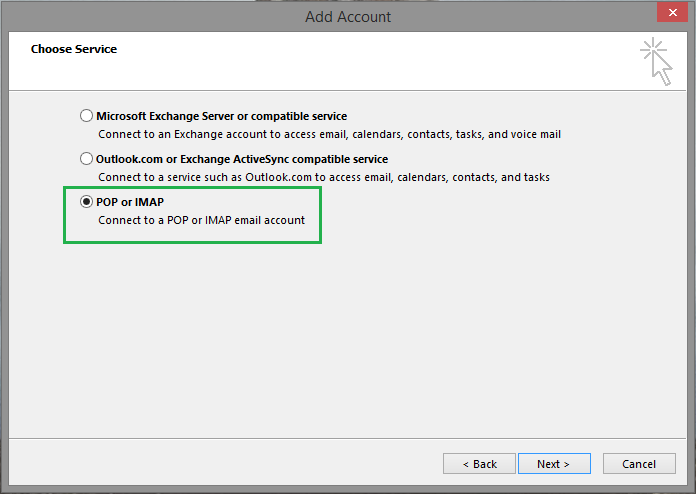
Type in your account information.
Both incoming and outgoing servers are cmdmail.cmdwebsites.com
The User Name is the entire email account. e.g. info@mydomain.com
Enable the option Remember password.
Then click on More settings.
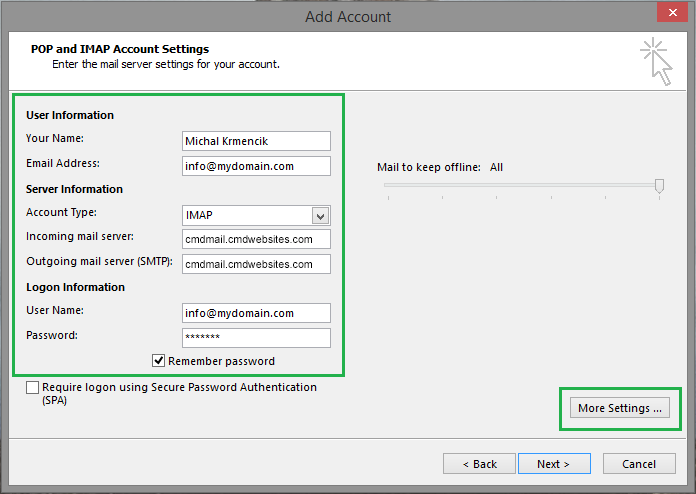
Select Outgoing Server and enable the following option.
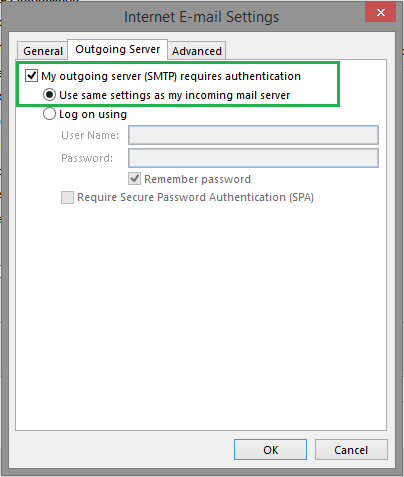
Click on the Advanced option and ensure that you have the following settings.
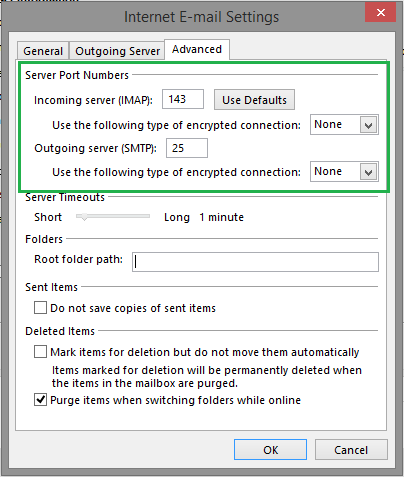
Click on OK followed by Next. The account will then be tested. If done correctly you’ll see the following tasks as completed.