Open up Apple Mail
Select the menu Mail then Add Account.
Choose the option Add Other Account and select Add a Mail Account.
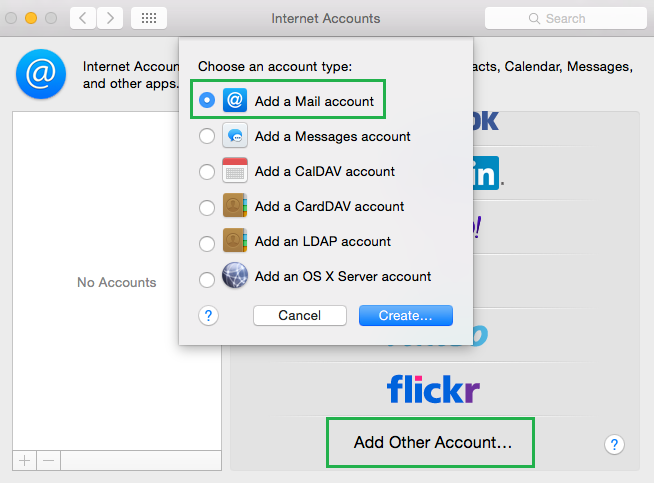
Type in your email information.
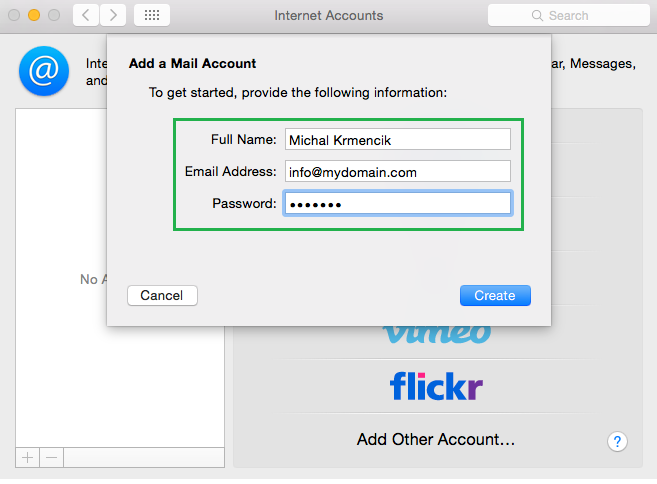
Select Create then add in your incoming mail server information.
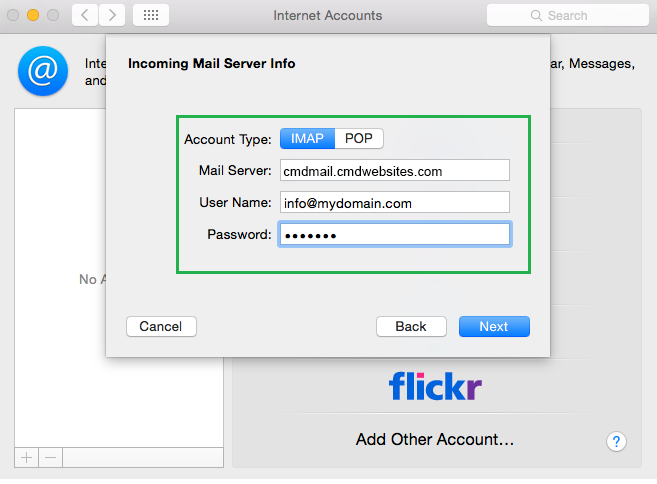
Now put in your outgoing server mail information.
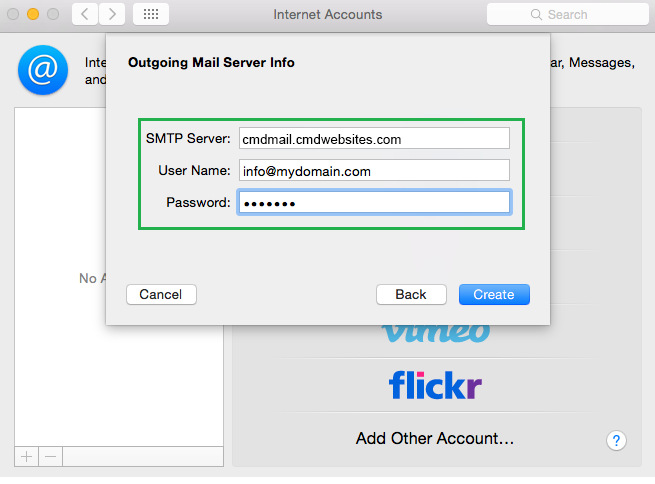
Once you’ve finished its best to send out and receive a test email in order to ensure the mail configuration was set-up correctly.

