1. Tap Settings.
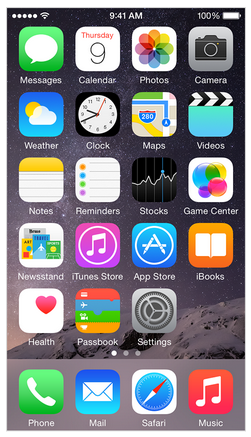
2. Scroll down and tap Mail, Contacts, Calendars.
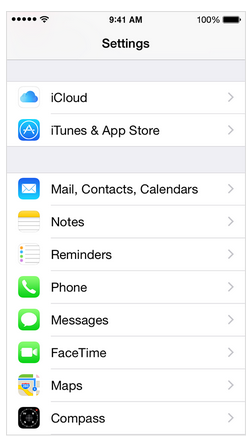
3. Tap Add Account.
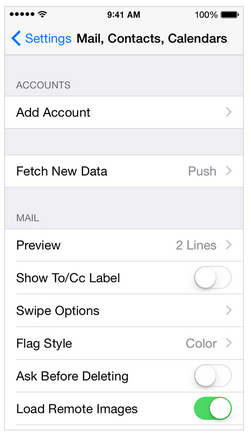
4. Select your the Other option then Add Mail Account.
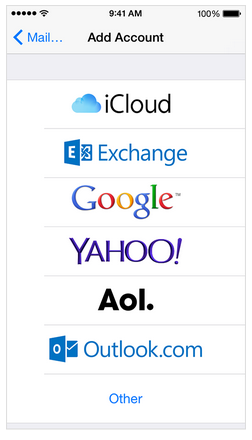
5. Incoming Mail Settings.
Account type (POP or IMAP): Select IMAP
Incoming Mail Server: cmdmail.cmdwebsites.com
User Name: info@mydomain.com
Password: ********
Incoming server port number: 143
Incoming server supports SSL? (yes or no): Disabled
6. Outgoing Mail Server Settings.
Outgoing mail server: cmdmail.cmdwebsites.com
User name: info@mydomain.com
Password: ********
Outgoing server port: 25
Outgoing server supports SSL? (yes or no): Disabled
A certificate notification may then display. Select the option to trust the certificate before accepting it.

