Log into your Google Webmaster account.
https://www.google.com/webmasters/tools
Once logged in click on Add a Site.
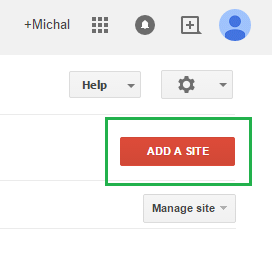
Select Alternative then HTML Tag.
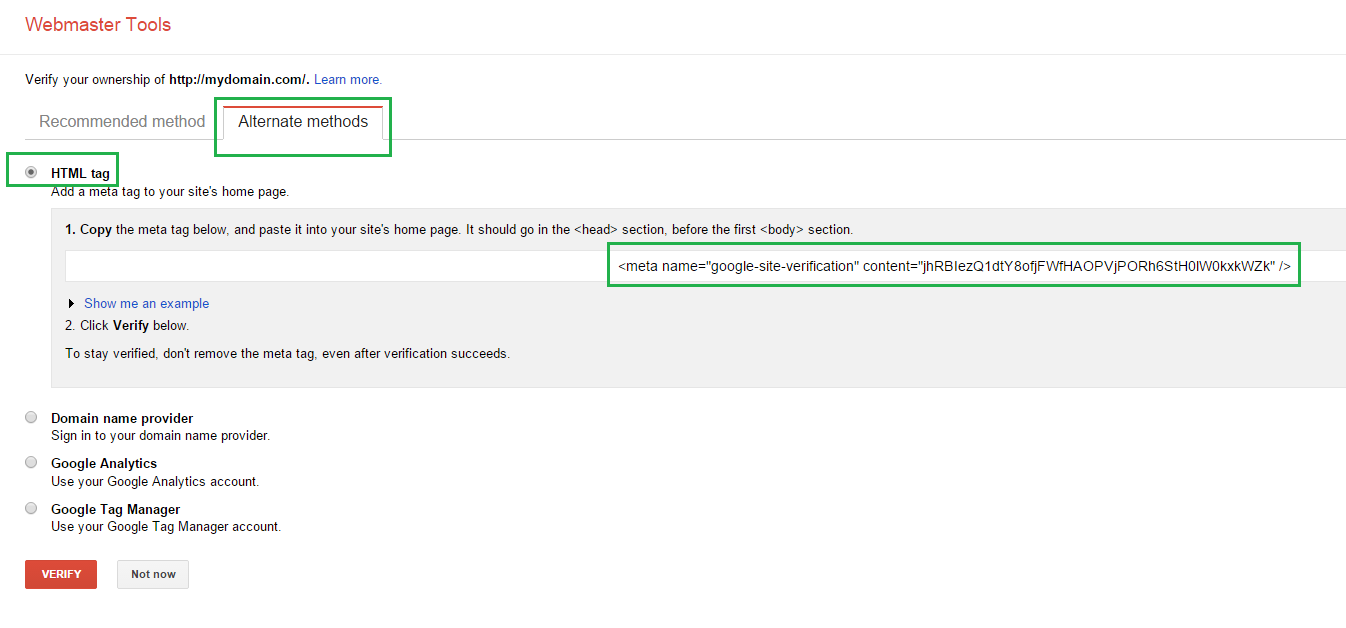
Copy the entire meta tag
<meta name=”google-site-verification” content=”jhRBIezQ1dtY8ofjFWfHAOPVjPORh6StH0lW0kxkWZk” />
Paste it into the following area.
CMS > Website > Website Settings > Meta Tags > Home > Verification
Once you’ve saved verify.

