Log into your CMS.
Click on the drop down menu containing your name and select the Emails option.
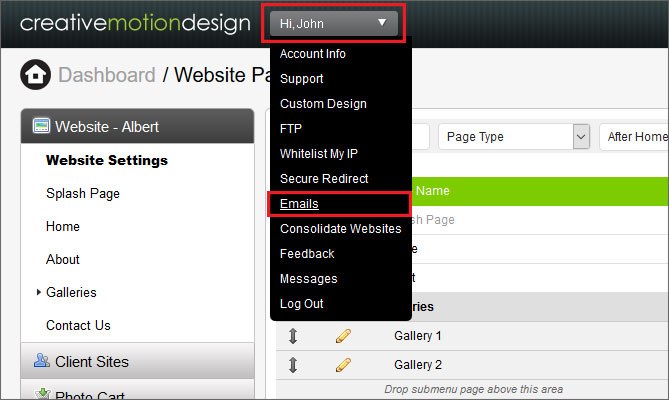
Select the Edit icon next to your email account.
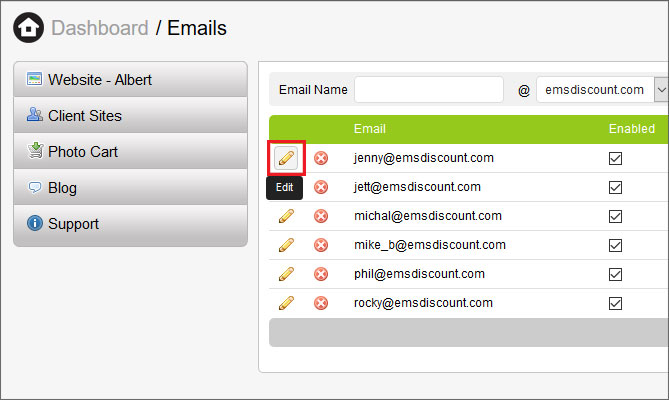
Select the Spam Filter tab.

Here you can set your spam filter level, add email accounts to your white/blacklist and change the way your spam emails are handled.

